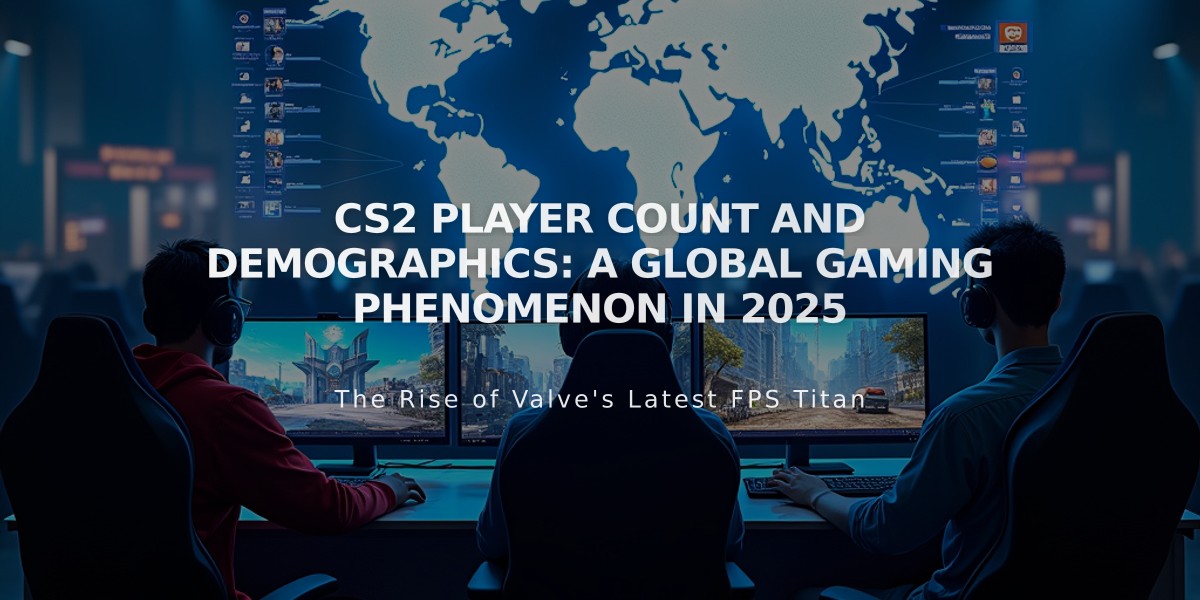![The Complete Guide to Kicking & Managing Bots in CS2 [2025]](/api/files/image/cm5up4cf10n0ezjru4kijtblv/thumbnail.jpg)
The Complete Guide to Kicking & Managing Bots in CS2 [2025]
Private servers in CS2 allow players to practice and improve their skills in a controlled environment. Understanding how to manage bots is crucial for creating the perfect training experience.
How Bots Work in CS2 Bots are AI-controlled players that fill team gaps and help with practice. They can communicate, adapt to situations, and fulfill different team roles like assault, support, or sniper.
Opening the Console Press the tilde key (~) located below the "Escape" key to access the console and input commands.
Removing Bots
bot_kick
: Removes all bots from the gamebot_kick ct
: Removes Counter-Terrorist bots onlybot_kick t
: Removes Terrorist bots only

CS2 soldier aiming with rifle
Verify bot removal by checking the scoreboard or observing the absence of AI-controlled characters in-game.
Adding Bots
bot_add
: Adds one random botbot_add_t
: Adds a Terrorist botbot_add_ct
: Adds a Counter-Terrorist bot

CS2 player wearing black gas mask
Bot Difficulty Settings Use
bot_difficulty [0-3]to adjust bot skill levels, with 3 being the highest difficulty.
Advanced Bot Management
bot_quota [number]
: Sets maximum number of botsbot_stop [0/1]
: Freezes/unfreezes botsbot_dont_shoot [0/1]
: Controls bot weapon usage

Person in gas mask with STOP
Training Benefits
- Practice in a controlled environment
- Improve aim and reaction times
- Test strategies without pressure
- Learn map layouts
- Experiment with different weapons and tactics
Using bots effectively can significantly enhance your CS2 skills through consistent practice and experimentation in a low-pressure environment.
Related Articles

CS2 Player Demographics: A Global Gaming Analysis 2025