![CS2 Knife Commands Guide: How to Test Every Knife for Free [2025]](/api/files/image/cm7tnl3p407r69xoo4rakgc8q/thumbnail.jpg)
CS2 Knife Commands Guide: How to Test Every Knife for Free [2025]
Knives are a crucial part of CS2's gameplay and aesthetics. Here's how to preview and test different knives for free using console commands.
Enable Developer Console
- Open Game Settings
- Set "Enable Developer Console" to Yes
- Press the ~ (tilde) key to open console
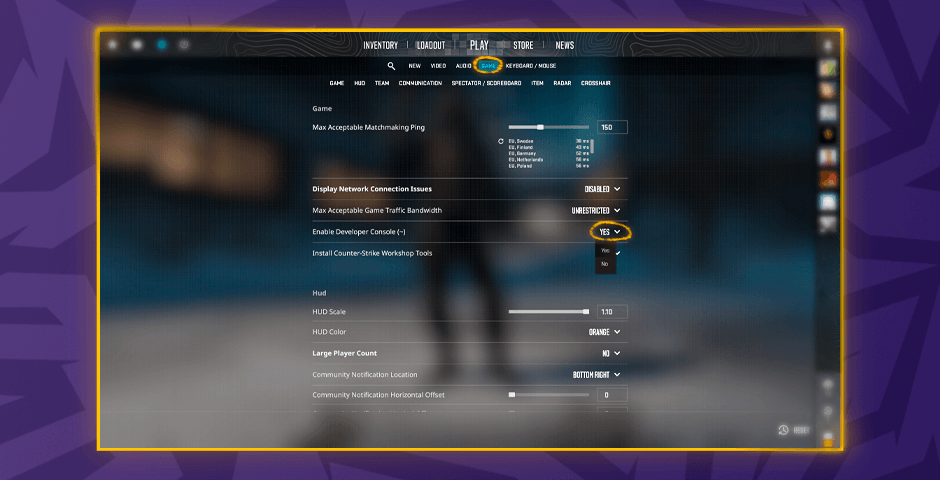
Video settings menu in console
Testing Knives in CS2
- Enter training map
- Open console and type:
sv_cheats true mp_drop_knife_enable true
- Drop current weapons using G key
- Move away from buy zone
- Point crosshair at ground
- Use command:
subclass_change [number]

CS2 player holding knife in-game
Knife Command Numbers:
- 500: Bayonet
- 503: Classic Knife
- 505: Butterfly Knife
- 506: Gut Knife
- 507: Karambit
- 508: M9 Bayonet
- 509: Huntsman Knife
- 512: Falchion Knife
- 514: Bowie Knife
- 515: Butterfly Knife
- 516: Shadow Daggers
- 517: Paracord Knife
- 518: Survival Knife
- 519: Ursus Knife
- 520: Navaja Knife
- 521: Nomad Knife
- 522: Stiletto Knife
- 523: Talon Knife
- 524: Default Knife
- 525: Skeleton Knife

Gold blade black-handled knife
Additional Useful Commands:
use weapon_knife
: Quick switch to knifegive weapon_knife
: Equip new knife (may be restricted in some game modes)
Remember to check server rules before using commands in competitive matches, as some may not be allowed.
Related Articles
![CS2 Knife Commands Guide: Complete List & How to Use Them [2025]](/api/files/image/cm7tx1p5r08g19xoosm8xuifi/thumbnail.jpg)
CS2 Knife Commands Guide: Complete List & How to Use Them [2025]
![CS2 Knife Commands: Essential Tips for Testing and Previewing Knives [2025]](/api/files/image/cm7tuq4pt08bs9xoo7bb0ignx/thumbnail.jpg)
